Facebook ‘Upload Image’ For Links Workaround
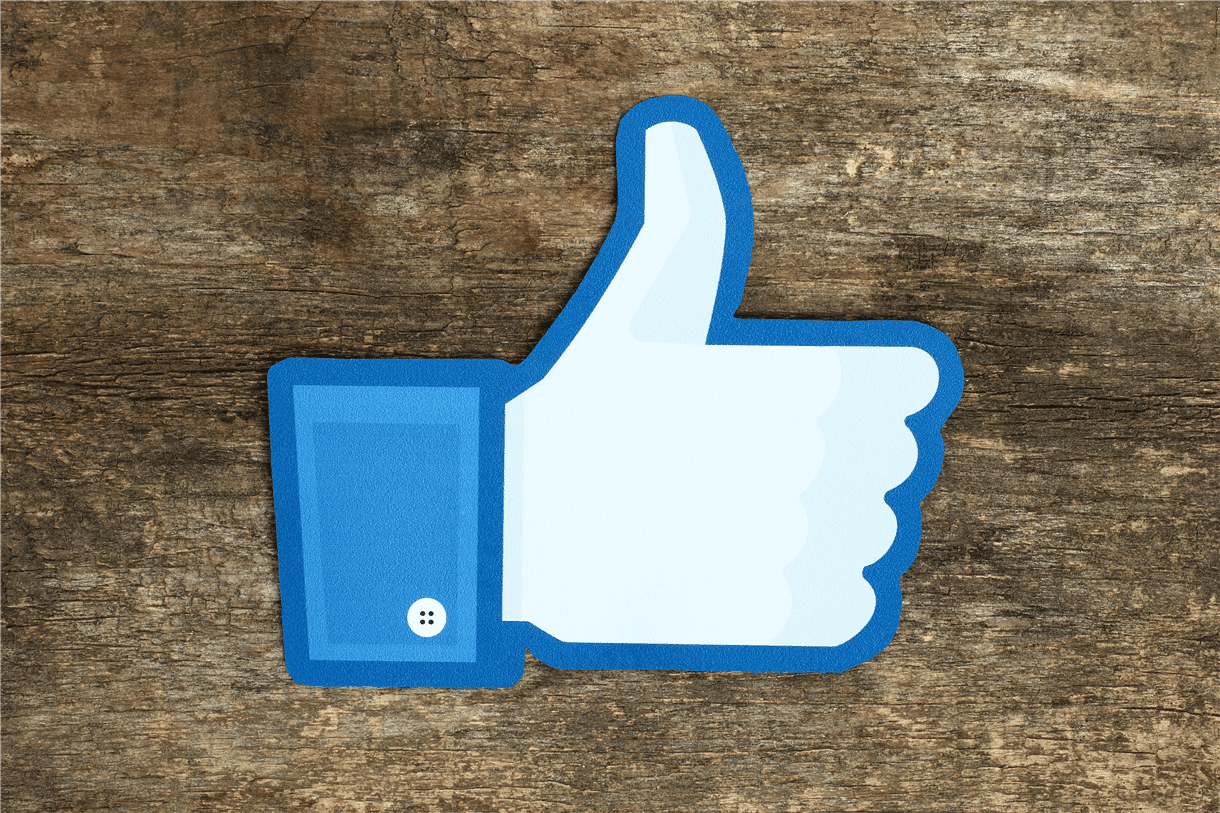
Following the disappearance of the ‘Upload Image’ button for links posted on Facebook, we’ve put together this guide to getting around the problem…
Update 26/3/2015: Facebook appears to have fixed the issue on most pages for now, hopefully ‘Upload Image’ is back for good!
Facebook users have been reporting this morning the disappearance of Facebook’s ‘Upload Image’ option when sharing a link. This functionality is particularly useful for posts where you want to share a link but using an alternative image to the one Facebook pulls through from your Open Graph tags. I use the ‘Upload Image’ option fairly often, for example when running competitions where a different image is required each day. So, now Facebook have stripped us of this power, how do we get around it?
There are two solutions. Firstly, the most obvious thing would be to change your Open Graph image tags to ensure they are exactly what you want to be posting on Facebook. This can prove a hassle though, especially if you are needing to change the image daily and you don’t have a CMS that allows you to easily do that. The second option was pointed out to me by @pjwissam on Twitter – using Facebook’s Power Editor. You can reach Power Editor by going to http://business.facebook.com and clicking ‘Use Power Editor’ in the top right hand corner (nb: if the option to ‘Download Facebook Advertising Accounts’ pops up, just press cancel, you won’t need them).

In the left hand column, select the page you want to post to. Select ‘Create Post’ (1), the popup will allow you to create a Link post by default. You have to manually enter the details that would ordinarily be pulled through by Facebook – ensure all fields are filled in, then you can select your image (2). You can paste in a URL of an image already on your website, or you can upload any image or your choice. Ensure you select ‘This post will be published on the Page’ (3) before clicking Create Post! Once you have created your post, you will be taken back to the list of posts- select your post and click ‘Publish Post’ (4) and voila- your link with your uploaded image is now live on your page!
Yes this is a massive headache, and hopefully if enough people complain then Facebook will reinstate the ‘Upload Image’ functionality on regular Facebook, but for now this is probably the easiest solution!


